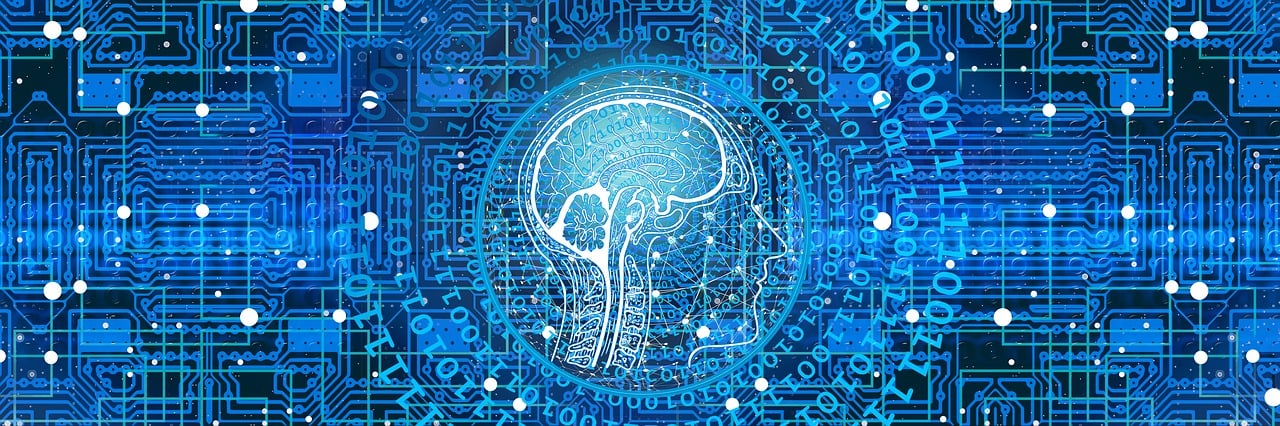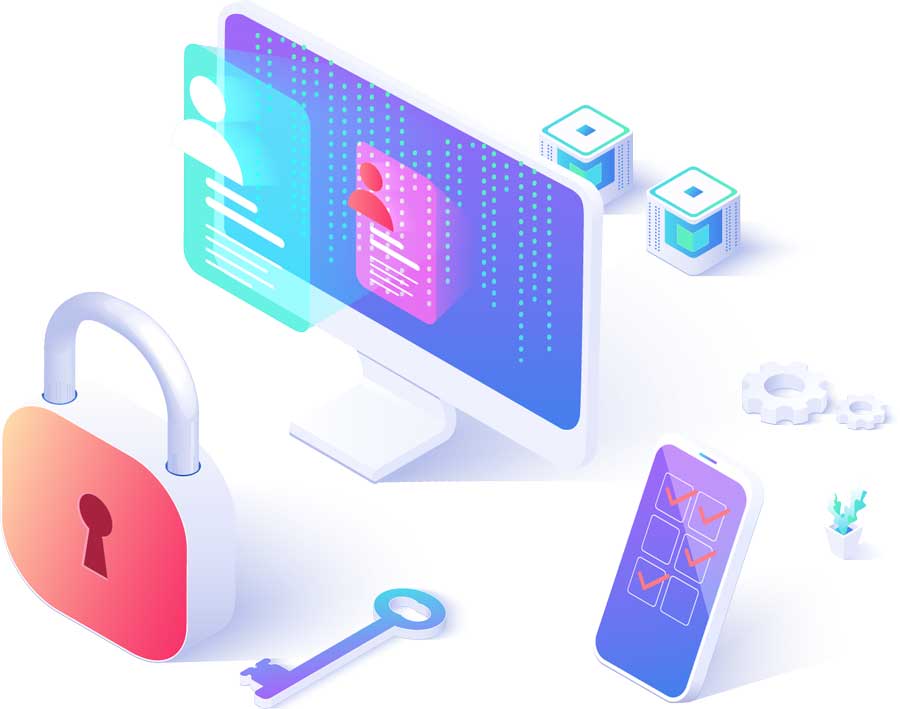There is no escaping the relentless march of AI. Software companies are rapidly incorporating it into many business tools. This includes tools like Microsoft 365, Salesforce, and others. Many people are still concerned about where AI will go. But there is no denying that it makes certain work more efficient. It can generate custom images on demand. Or write a company device policy draft in seconds. Staying ahead of the curve often means embracing cutting-edge technologies. Even if you’re a little wary about what the future holds. Generative Artificial Intelligence (GenAI) is unique from the AI of a few years back. It can create, innovate, and optimize. These functions have become a game-changer for businesses of all sizes. Leveraging Generative AI, small businesses can unlock a world of possibilities. This includes everything from enhancing customer experiences to streamlining operations. Have you felt bombarded with AI tool options? Unsure where to begin with leveraging it for your business? Let’s explore some smart and practical ways to incorporate GenAI. 1. Personalized Customer Experiences Generative AI algorithms can analyze customer data and preferences. Using these, it can create personalized experiences. 48% of customers expect specialized treatment for being loyal to a company. Some of the ways AI can help you improve customer experience include: These things help small businesses enhance customer satisfaction, fostering brand loyalty. 2. Presentations & Graphics Creation Generating a great sales presentation can be time-consuming. AI tools can automate this process. Microsoft Copilot is one of these. It can take meeting notes and prompts and create a presentation. Including images! Have you ever had trouble finding a promotional image? Tell Bing’s new AI tool what you need. You’ll get several options, tailored to your description. AI-driven platforms can produce relevant and engaging graphics. This frees up valuable time and saves money for business owners. 3. Chatbots for Customer Support AI-powered chatbots on websites and social media platforms are becoming commonplace. This is because they enable small businesses to provide instant customer support. Which is exactly what people expect these days. These chatbots can handle frequently asked questions. They can also assist with product inquiries and customer transactions. They help small companies provide round-the-clock help for customers. But without having to pay for extra staff hours. 4. Data Analysis and Insights Generative AI can process vast datasets to extract meaningful insights. Small businesses can use AI algorithms to analyze important data. Such as: These insights can inform strategic decision-making. Which helps businesses refine their offerings and marketing strategies. 5. Product Design and Prototyping AI in product design process allows businesses to explore many design variations rapidly. AI algorithms can generate prototypes and simulations. They do this based on specified parameters. This enables small businesses to visualize products before investing in physical prototypes. 6. Supply Chain Optimization AI can optimize supply chain operations. It can predict demand, identify inefficiencies, and suggest inventory levels. It takes away the human error component. As well as fees up teams from tedious administrative work. Small businesses can reduce costs and improve efficiency. AI automates a lot of the supply process. This helps ensure products are readily available when customers need them. 7. Dynamic Pricing Strategies AI-driven pricing algorithms can help companies make better pricing decisions. Pricing your products and services can be tricky. You don’t want to go too low or too high. AI helps businesses quickly analyze: These data insights help companies optimize pricing strategies. Small businesses can also dynamically adjust prices based on demand. This maximizes profits while remaining competitive in the market. 8. Human Resources and Recruitment Generative AI can streamline the recruitment process. The hiring process includes a lot of work reviewing resumes. Many candidates don’t make the interview stage. AI can help by analyzing resumes and screening candidates for you. It can even help with conducting initial interviews. Small businesses can find the best talent to drive their growth faster. 9. Predictive Maintenance Downtime on a production line is costly. Proactive maintenance is vital. It’s another area where Generative AI can help. The technology can predict maintenance needs based on data analysis. It helps businesses avoid costly downtimes. It proactively addresses maintenance requirements. As well as helps to ensure smooth operations. Unsure How to Get Started with AI at Your Business? Generative AI opens a world of opportunities for small businesses. It can also add to the complexity of a technology infrastructure. We can help you use it effectively and affordably. Give us a call today to schedule a chat. —Featured Image Credit This Article has been Republished with Permission from The Technology Press.
7 Helpful Features Rolled Out in the Fall Windows 11 Update
In a world where technology constantly evolves, Microsoft stands at the forefront. It continues to pioneer innovations. Innovations that transform how we interact with our digital universe. The fall Windows 11 update is a testament to Microsoft’s commitment to excellence. It’s more than just an upgrade. It’s a leap into the future of computing. Microsoft touts it as “The most personal Windows 11 experience.” Let’s explore some of the great features that make this update so significant. Microsoft Copilot: Your Intelligent Partner in Creativity A standout feature of the fall Windows 11 update is Microsoft Copilot. This AI-driven marvel is like your personal PC assistant. Need help summarizing a web page? Want to change to dark mode, but forgot how? Looking for a quick custom image for a social media post? Microsoft Copilot can do all that and more. Copilot is seamlessly integrated into Windows 11. It offers real-time suggestions and turns ideas into reality with remarkable ease. Ask it what you need, and the AI engine gets to work. Updated Apps (Paint, Snipping Tool, Clipchamp & More) Have you ever wished that Windows’ Snipping Tool could do more? This update grants that wish. The Snipping Tool is just one of many to get an AI upgrade. Look for new capabilities in Paint, Clipchamp, and Photos. Get a unique image from inputting a text prompt and style. The Cocreator tool in Paint makes it easy to jumpstart your creativity. It will generate the image, then you can edit it in the same app. Microsoft Clipchamp is one of the easiest video creator tools out there. You can now just drag in your assets and clips. Then, click to have the AI engine work its magic to create a video for you. The new Clipchamp Auto Compose feature can: Easy Data Migration with Windows Backup When you buy a new computer, moving data can be a pain. It can take hours to move your “pc life” between devices. And there’s always the risk you’ll miss something. The new Windows Backup feature makes moving between computers easier. You can choose backup options and folders. When ready to move, it’s a simple process. You can restore the new PC from another backed-up PC. Microsoft Edge: A Faster and More Secure Browsing Experience Microsoft Edge received significant enhancements. These focus on speed, responsiveness, and security. The Edge Secure Network feature offers more gigabytes. Microsoft increased user storage from 1GB to 5GB. This function encrypts your internet connection to secure data. Edge Secure Network has many features of a VPN. This is great for extra online security. It’s also helpful for companies trying to prevent breaches from clicks on phishing links. Save Energy & Battery Power A feature called Adaptive Dimming is another enhancement of this update. Your screen slowly dims if you’re no longer paying attention. This has the dual benefit of saving energy and helping you refocus. PC sensors power this feature as well as two others. So, it’s going to be more common with newer computers. The other two features that use sensors are: A More Personal Windows 11 Experience Beyond the technical innovations, this update brings more. Including a more personal touch to the user experience. Tailored to individual preferences, Windows 11 becomes an extension of the user’s identity. This includes things like: Every interaction feels curated and intuitive. It makes for a truly personalized operating system. Other Cool Enhancements There’s a lot of excitement packed into Windows 11. Here are a few more new features you can explore. Harness the Power of Microsoft Products Microsoft is definitely a leader in work productivity tools. And it has been for a long time. If you’re still working like it was 2020, let us help you upgrade. Employees can be more efficient than ever with the right apps. We’ve got your back with Microsoft 365, Windows 11, and other solutions. Our experts will guide you, so you can gain an edge on the competition. Give us a call today to schedule a chat. —Featured Image Credit This Article has been Republished with Permission from The Technology Press.
Why You Need to Understand “Secure by Design” Cybersecurity Practices
Cybersecurity has become a critical foundation upon which many aspects of business rely. Whether you’re a large enterprise or small business, network security is a must. Cyberattacks can have long-term consequences. The frequency and sophistication of cyberattacks continue to increase. In 2022, IoT malware attacks saw a sobering 87% increase. Attack volume is also ramping up due to the use of AI. It’s essential to shift from a reactive to a proactive cybersecurity approach. One such approach that has gained prominence is “Secure by Design” practices. International partners have taken steps to address commonly exploited vulnerabilities. A recent advisory highlights Secure by Design principles. This collaborative effort underscores the global nature of the cybersecurity threat landscape. As well as the need for coordinated action to protect critical infrastructure. In this article, we’ll explore what it takes to put in place Secure by Design principles. And explain why they are paramount in today’s cybersecurity landscape. Today’s Modern Cyberthreats Cybersecurity threats have evolved significantly over the years. Gone are the days when just installing an antivirus could protect your computer. Today, cybercriminals use highly sophisticated tactics. The potential impact of an attack goes far beyond the inconvenience of a virus. Modern cyber threats encompass a wide range of attacks, including: These evolving threats underscore the need for a proactive approach to cybersecurity. Instead of reacting to attacks after they occur, you want to prevent them from happening. What Is Secure by Design? Secure by Design is a modern cybersecurity approach. It integrates security measures into the very foundation of a system, app, or device. It does this from the start. It’s about considering security as a fundamental aspect of the development process. Rather than including it as a feature later. How can businesses of all types translate this into their cybersecurity strategies? There are two key ways: Key principles of Secure by Design include: Why Secure-by-Design Matters Understanding and implementing Secure by Design practices is crucial for several reasons: Proactive Security Traditional cybersecurity approaches are often reactive. This means they address security issues after they’ve occurred. Secure by Design builds security measures into the very foundation of a system. This minimizes vulnerabilities from the start. Cost Savings Addressing security issues after a system is in production can be costly. The same is true for trying to address them near the end of a project. By integrating security from the beginning, you can avoid these extra expenses. Regulatory Compliance Many industries are subject to strict regulatory requirements for data protection and cybersecurity. Secure by Design practices can help you meet these compliance standards more effectively. It reduces the risk of unknowns that end up costing you in fines and penalties. Reputation Management A security breach can severely damage your organization’s reputation. Implementing Secure by Design practices demonstrates your commitment to protecting user data. It can also enhance trust among customers and stakeholders. Future-Proofing Cyber threats continue to evolve. Secure by Design practices help ensure that your systems and applications remain resilient. Especially against emerging threats. Minimizing Attack Surfaces Secure by Design focuses on reducing the attack surface of your systems. Using it helps in identifying and mitigating potential vulnerabilities. You mitigate threats before a hacker exploits them. Need to Modernize Your Cybersecurity Strategy? A cybersecurity strategy put in place five years ago can easily be outdated today. Need some help modernizing your company’s cybersecurity? Give us a call today to schedule a chat. —Featured Image Credit This Article has been Republished with Permission from The Technology Press.